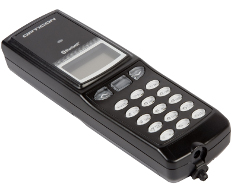

The PX35 and PX36 terminals run an OS (operating system) and an application. The OS and the application can be loaded by a small PC application called APPLOAD.
In the table below you can find the software code for the PX35 and PX36 terminals.
| Terminal | Code |
|---|---|
| PX35 | XBF |
| PX36 | XBT |
| Load OS | Load application |
|---|---|
AutomaticPlace the PX35 or PX36 in the cradle select the OS by appload. |
AutomaticPlace the PX35 or PX36 in the cradle select the application by appload. |
System menuPress all three buttons at the same time.Use key 2 (Q2_KEY) to scroll to Download application. Press the trigger key to select. Place the PX35 or PX36 in the cradle select the OS by appload. |
System menuPress all three buttons at the same time.Use key 2 (Q2_KEY) to scroll to Download application. Press the trigger key to select. Place the PX35 or PX36 in the cradle select the application by appload. |